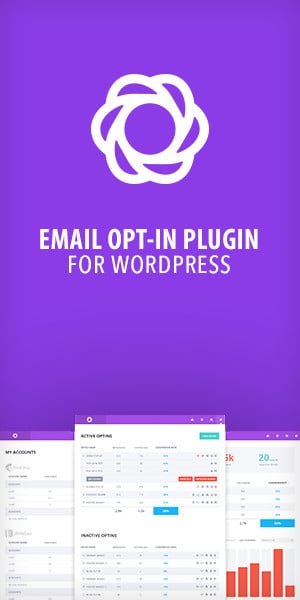While updating a wordpress site for a client - one thing that kept cropping up was “How do I add or change content that is in a widget?”
The thing is you need to install a plugin like Black Studio TinyMCE Widget so you don’t have to type html into a widgeted area.
Search for it by name in the plugins database and try it!
It is useful for replacing text/html widgets - just make sure you copy the html code out of your existing widget BEFORE you disable it (though you could store it in the unused widget bin and it will save your settings, having them pasted into a text file is easy enough)