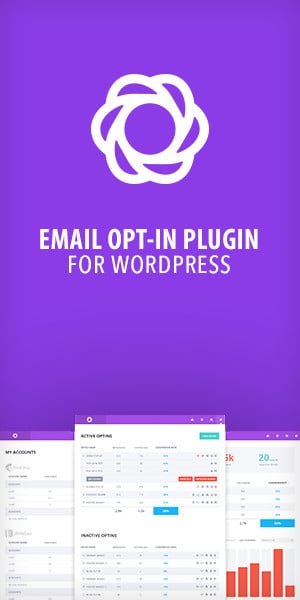Buddypress is the most popular social networking platform for WordPress and I use it on quite a few sites but there’s one site in particular that is running under Divi - which is not Buddypress compatible out of the box…
Anyway - long story short is Buddypress will use any template you want - but it adds the default sidebar and footer on most of it’s pages (if not all?) and under Divi the full sidebar shows up under the registration form and is kinda confusing to new users.
Registration, like a purchase should always be 1: EASY and 2: Have no distractions.
Instead of adding the files to a child theme and all that - just look at the body class of the Buddypress pages and use that to hide the stuff you don’t want to see!
The body class on the registration page is registration and the sidebar lives in a div with the id of sidebar - so the following css in Divi theme setting hides the sidebar on the Buddypress registration page:
.registration #sidebar {display: none;}
If it doesn’t work (it will!) - try to add !important to the end of the definition above.
Hope that helps somebody!