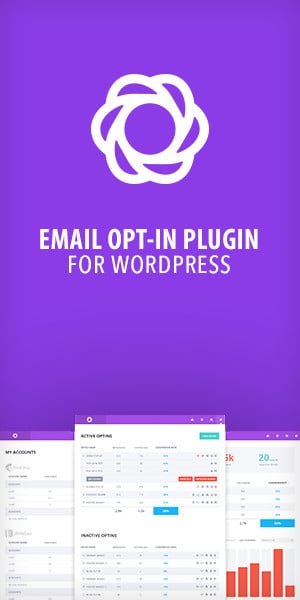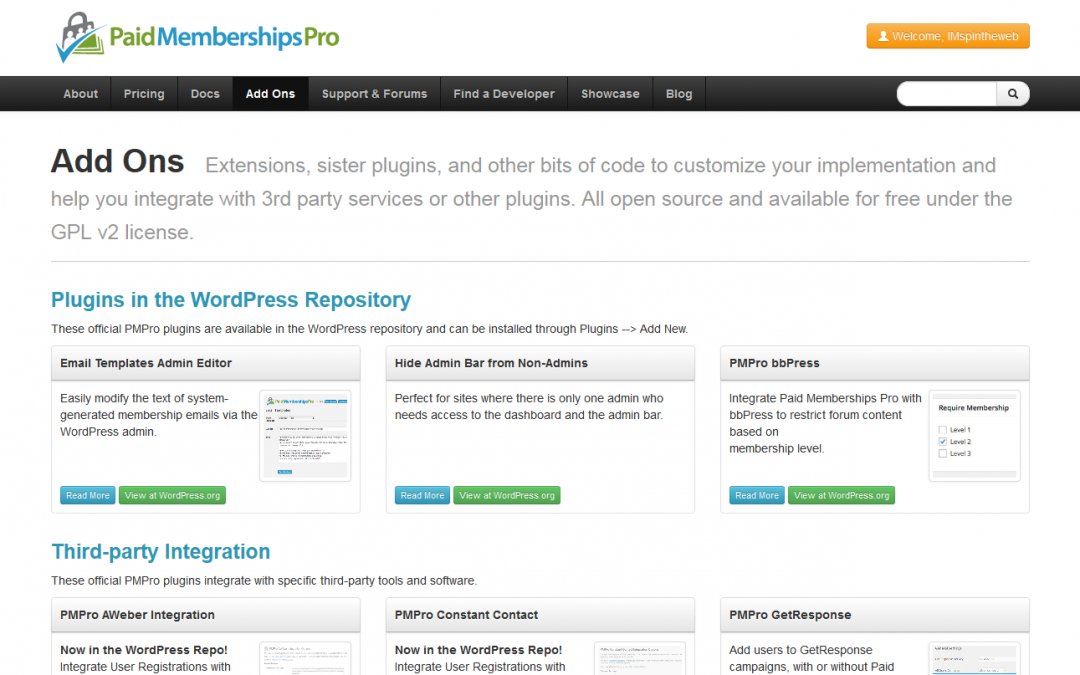
Paid Memberships Pro Is GREAT @ Delivering Dripped Content
Paid Memberships Pro (PMP) is a membership plugin for WordPress that I came across a while ago when working on a Latin American Wellness GeoDirectory website.
At the time - the biggest requirement was gateway integration with a foreign bank, the backend had no current subscribers (though it turns out if you DO have current paying members - migrating them into PMP is not that time consuming at all, that recipe alone is worth the $100 to get into the paid member forum for a year) - anyway, long story short is this - we set it up, got the billing and acl to work, added some membership level discounts and we were done with it.
As it turns out - there’s quite a few FREE plugins available for it that really give this software an edge over the competitors.
Especially if you are interested in dripped content. It’s another tool to add to your web marketing arsenal that can add another dimension to your web presence and marketing with minimal effort.
PMP has a series plugin that is a breeze to setup, uses regular wordpress pages or posts as content AND it automagically emails your subscribers when the post becomes available.
That’s kinda cool!
The nice thing about dripped content is that if you set it up properly (as evergreen content, not dated or based on any particular time frame, like a product launch) then you can bring the prospect back to your website and use that page for engagement.
The right dripped content series can easily be just as, or maybe more effective than traditional emailed autoresponders simply because it’s more content based as opposed to informational.
Simply put - you can put more “stuff” on a web page than you can include in an email. That’s a pretty decent benefit and the value that “membership” can have on your website can be priceless!
Literally Priceless - the Paid Membership Pro plugin - and it’s counterparts - are 100% free to download and use!