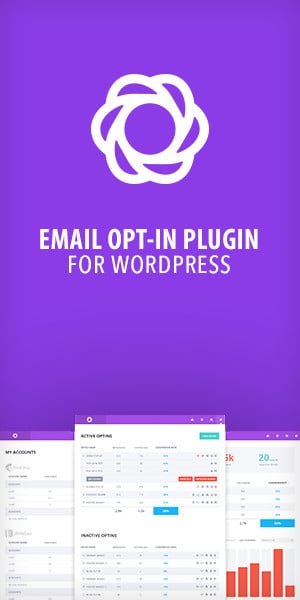by Bill Weiss | Mar 23, 2012 | A Tad Techy, Blog Posts
I have written about Flexsqueeze here: https://wordpress.forlifecoaches.com/?p=156
As it turns out there is a free one too. Even though this one doesn’t have all the sales and squeeze page page elements that it’s big brother has - it does provide one of the best “choose your own options” wordpress frameworks I have yet to use and believe you me - I have tried more than my share of them!
Check it out:
Flexibility 3 is a FREE WordPress Theme!
Go ahead and download the theme, try it out and see how easy it is to create your own custom site. New users quickly discover how powerful the theme can be and you can quickly create a site unlike any other.

by Bill Weiss | Feb 26, 2012 | Blog Posts
While updating a wordpress site for a client - one thing that kept cropping up was “How do I add or change content that is in a widget?”
The thing is you need to install a plugin like Black Studio TinyMCE Widget so you don’t have to type html into a widgeted area.
Search for it by name in the plugins database and try it!
It is useful for replacing text/html widgets - just make sure you copy the html code out of your existing widget BEFORE you disable it (though you could store it in the unused widget bin and it will save your settings, having them pasted into a text file is easy enough)
by Bill Weiss | Dec 18, 2011 | A Tad Techy
Here’s the scenario - I am building an assessment using limesurvey but I want to collect the prospects name and email and put them on the general marketing list before they DO the assessment.
I also want to know who submitted the answers BUT I don’t want them to have to re type their name and email to DO the assessment (I want those fields to be filled in when they click the link in an email and I don’t want to mess around with anything complicated like an API or anything like that - I just want to make a customized link that will do all the work for me.
Since I know you can send variables in a url to limesurvey - this is the easiest means to an end…
http://docs.limesurvey.org/tiki-index.php?page=Workarounds%3A+Survey+behaviour&structure=English+Instructions+for+LimeSurvey#Prefilling_survey_answers_
using_the_survey_URL
http://docs.limesurvey.org/SGQA+identifier#Identifier_for_Single_Choice_Questions
The Survey ID -Survey Can You Build Your Own Website? (ID:72632)
Question group Contact (ID:13)
The ID for the questions I want to have answered when they click the link in the email”
Question Your Name (ID:152)
Question Your Email (ID:153)
The SGQA* Identifier for each part (sgqa sounds confusing but it’s really just the three ID’s for the questions I want to provide answers for laid out like this surveyIDXQuestionGroupXQuestionID
So if I add the following to the url of the assessment:
&72632X13X152=First_Name
&72632X13X153=email@address.com
I end up with this as the link for the email:
http://survey.spintheweb.com/start/index.php?sid=72632&72632X13X152=First_Name&72632X13X153=email@address.com
Now all I have to do is set up the email to include this. (this is trivial in any good email system)
If your mail platform doesn’t allow you to add a prospects first name and email address as variables - you need a better mail system…
by Bill Weiss | Dec 16, 2011 | Blog Posts
I gotta say - I like the Ultimate TinyMCE better than WP Super Edit!
They have the same functionality but the TinyMCE seems to work better. Sometimes the font selector wasn’t showing up on WP SE and sometimes it works fine - rather than try to figure out WHY it is easier just to change it out.
The configuration is more streamlined so it’s faster to pick and choose what you want to show. To me ANYTHING that makes a process faster is a better choice, time is money!
by Bill Weiss | Oct 19, 2011 | Blog Posts
http://www.asktheinternetcoach.com is open for business and it’s FREE
Click the link above and fire away!

by Bill Weiss | Oct 7, 2011 | Blog Posts

http://www.anymeeting.com by far the most innovative web conferencing system in the world - it just keeps getting better and better. AND it’s FREE!
Now you can host up to 200 participants, share 6 screens and record everything.
They even store the video for you!
When you are getting ready to do your next webinar - definitely take http://www.anymeeting.com for a spin - you won’t be disappointed!